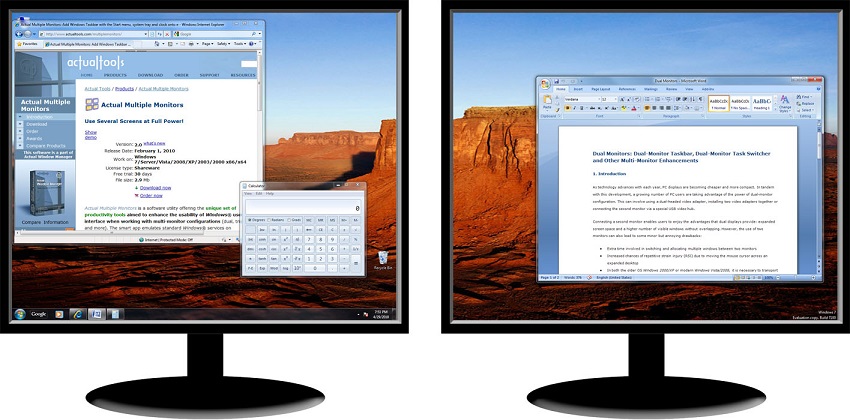There are many users who either to increase their productivity, for gaming or for other necessities, they use two monitors connected to their computer. A configuration that allows us a better separation of contents and with which Windows 10 shows great compatibility. We may sometimes find that Windows 10 does not offer us the configuration functions we need. Therefore, we will show a tool that will provide us with basic and advanced functions that Windows does not have and that will help us to manage in the best dual monitor tools the two monitors.
The software we refer to is called Dual Monitor Tools and will surely become one of the applications that can not be missing from the computer if we use a configuration with two or more monitors. From this same link, you can access the download of totally free Dual Monitor Tools if you want to start testing it.
Easily manage the use of two monitors in the same computer
Once downloaded and installed, you can check how the tool has different modules that allow the configuration of certain functions. Such as the use of the mouse, launcher, snap, change of the wallpaper image or use of the swap screen or swap Screen.
The Cursor module will allow us to configure the movement of the mouse between the monitors. Being able to block the use of the same in a single screen or allow it to move freely through all the monitors. In the Launcher module, we will be able to configure some keyboard shortcuts to launch our favorite applications. As well as choose where we want to place them in any of the monitors.
The Snap module allows you to take a snapshot of the main monitor and show it on the secondary one. So you can see them, save them in a file or copy them to the clipboard. The Change Wallpaper module allows us to set the background or screen saver that we want in each of the monitors. While in the module of the exchange screen we find the quick access keys to perform certain common operations in the windows of both monitors.
You may like this- 10 useful Windows 10 tools that you probably did not know
This exchange screen module includes operations such as moving the window of the active application from one monitor to another. To a preconfigured position, minimizing all the windows in one of the monitors or rotating contents between both screens. Undoubtedly, a tool that can help us a lot in the case that we use two or more screens configured on our computer. And that has settings that are not available from Windows itself.